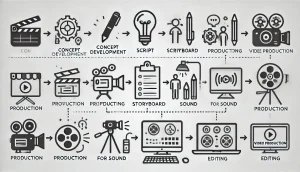Security of saving passwords for protecting your digital assets
To safeguard digital assets and thwart unauthorized access, password protection is indispensable. Weak passwords, especially those containing common words or patterns, can be exploited in cyber attacks.
What is Data Security?
Data security—also referred to as information security or computer security—is paramount for businesses, irrespective of their size or nature. It focuses on protecting data from unauthorized access and potential corruption throughout its lifecycle. The challenges of data security invariably encompass three critical aspects: people, processes, and technology. Businesses must consider these when establishing their protective measures.
The Importance of Strong Passwords
Protecting access to digital assets requires the use of passwords. They serve as the initial line of security against cybercriminals like hackers and con artists. For the sake of data security and preventing unwanted access, a strong password is essential. Here are some essential pointers for creating secure passwords.
Avoid Obvious Passwords
Steer clear of elementary passwords like “123456” or “password,” which are often the first ones attackers try. Opt for a mix of upper- and lower-case letters, numbers, and symbols to craft distinctive, intricate passwords.
Use Passphrases
Consider employing a passphrase in place of just one word. The safer option, for instance, is “MyBlueCatIsNaughty” rather than “cat123.” Passphrases are lengthier and harder to decipher.
Don’t Reuse Passwords
Each online account should have a unique password. Repetitive use of passwords increases the risk that a breach on one platform could jeopardize multiple accounts.
Use a Password Manager
Password managers, like Bitwarden, LastPass, and 1Password, are indispensable tools for securely managing credentials. Users just need to remember one master password to access these apps, which then generate and store complex passwords on their behalf. These tools encrypt and safely house passwords, shielding them even if a data breach occurs.
Enable Two-Factor Authentication (2FA)
Two-factor authentication provides an added layer of security. Typically, besides the password, a code is generated on-the-spot or sent via text message to verify access to the account.
Reasons to Safeguard Passwords
Preventing Unauthorized Access
Passwords form the primary barrier against unauthorized parties trying to infiltrate accounts or digital assets.
Privacy Protection
Digital assets often hold confidential details like personal or financial data. Protecting passwords ensures this information remains shielded from breaches or unwanted prying.
Identity Theft Risk Mitigation
The threat of online identity theft is escalating. Should an attacker gain account access, they could commit fraud or partake in illicit activities. Proper password management is pivotal to avert identity theft.
Financial Protection
Many online accounts are tied to financial data like bank accounts and credit cards. Unauthorized access could lead to illicit transactions and significant monetary losses.
Bypass the Fallout of Security Breaches
If an online service you’re associated with undergoes a breach, maintaining unique and securely stored passwords can mitigate potential damage.
Facilitate Account Recovery
Occasionally, passwords may be forgotten. If stored securely, you can efficiently regain account access without tedious recovery processes.
Promote Good Online Security Habits
By prioritizing password security, you foster and reinforce commendable online security practices.
In essence, secure password management is pivotal for shielding digital assets, maintaining online privacy, and ensuring digital integrity. The bedrock of an effective digital security strategy lies in robust passwords and their safekeeping.
How to Store Passwords Securely?
Once you’ve created a strong password, storing it safely is crucial. Here are some best practices:
Don’t Write Them Down on Paper
Refrain from noting passwords on physical paper or saving them in unsecured digital files.
Avoid Sharing Passwords Over Email or Text
Never transmit passwords via email or text message as they’re inherently insecure channels. If sharing is necessary, utilize the secure sharing features offered by password managers.
Maintain Backups
Ensure you have securely stored backup copies of passwords in case issues arise with your password manager.
Update Passwords Periodically
Even the most secure passwords should be refreshed periodically. Password managers can prompt users when updates are due.
Conclusion
In our digital era, online security remains a perpetual concern. The efficient creation and safekeeping of strong passwords are paramount for protecting digital assets. Among the myriad of data security tools available to consumers, passwords stand out for their ubiquity and effectiveness. They offer a straightforward means to establish and verify identity, restricting access to resources like devices, data, and accounts. They ensure access is granted solely to those who provide the correct password upon request. and accounts. They aid in ensuring that access is only granted to those who can supply the right password in response to a request.